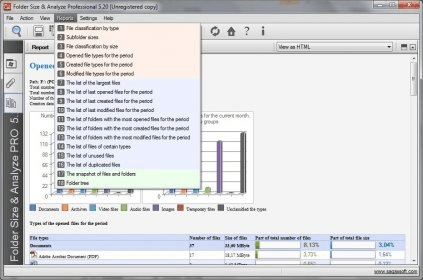
Folder Size & Analyze Professional is a state-of-the-art application that will help you to manage your disk space more efficiently thanks to its comprehensive and well-structured analytical reports. It analyzes the files and folders in your system and provides you with detailed and useful information about their type, the space they occupy, or their frequency of use. All the information gathered during the analysis is neatly organized, classified, and presented to you in a total of 18 useful reports, complete with charts and graphics.
This professional utility performs a thorough analysis of your system’s folder structure and the files they contain, counting and classifying them to provide you with highly structured analytical reports. These will tell you the type of files your system hosts and in what proportion, their size and how they are distributed, which files are accessed more frequently, which you have not touched for ages, which are duplicates, the folders with the most opened files, etc. This plethora of information is distributed among 18 attractive and clear reports, which you can select or unselect prior to a new analysis. You can define the number of rows per report, and even design your own. The resulting documents can also be exported as HTML and PDF files for archival purposes.
Folder Size & Analyze Professional seamlessly retrieves detailed information about any of your system’s drives or any FTP remote server.
Comments